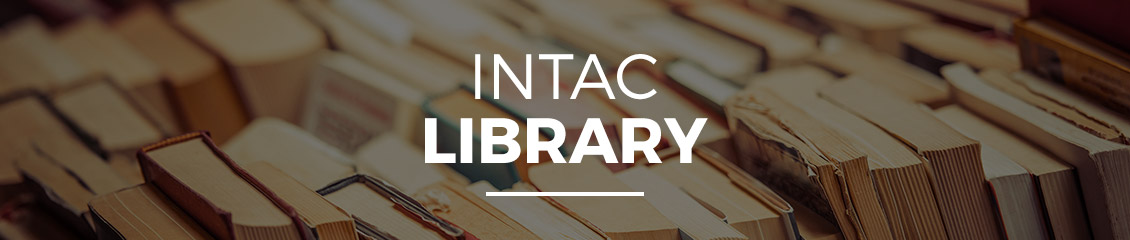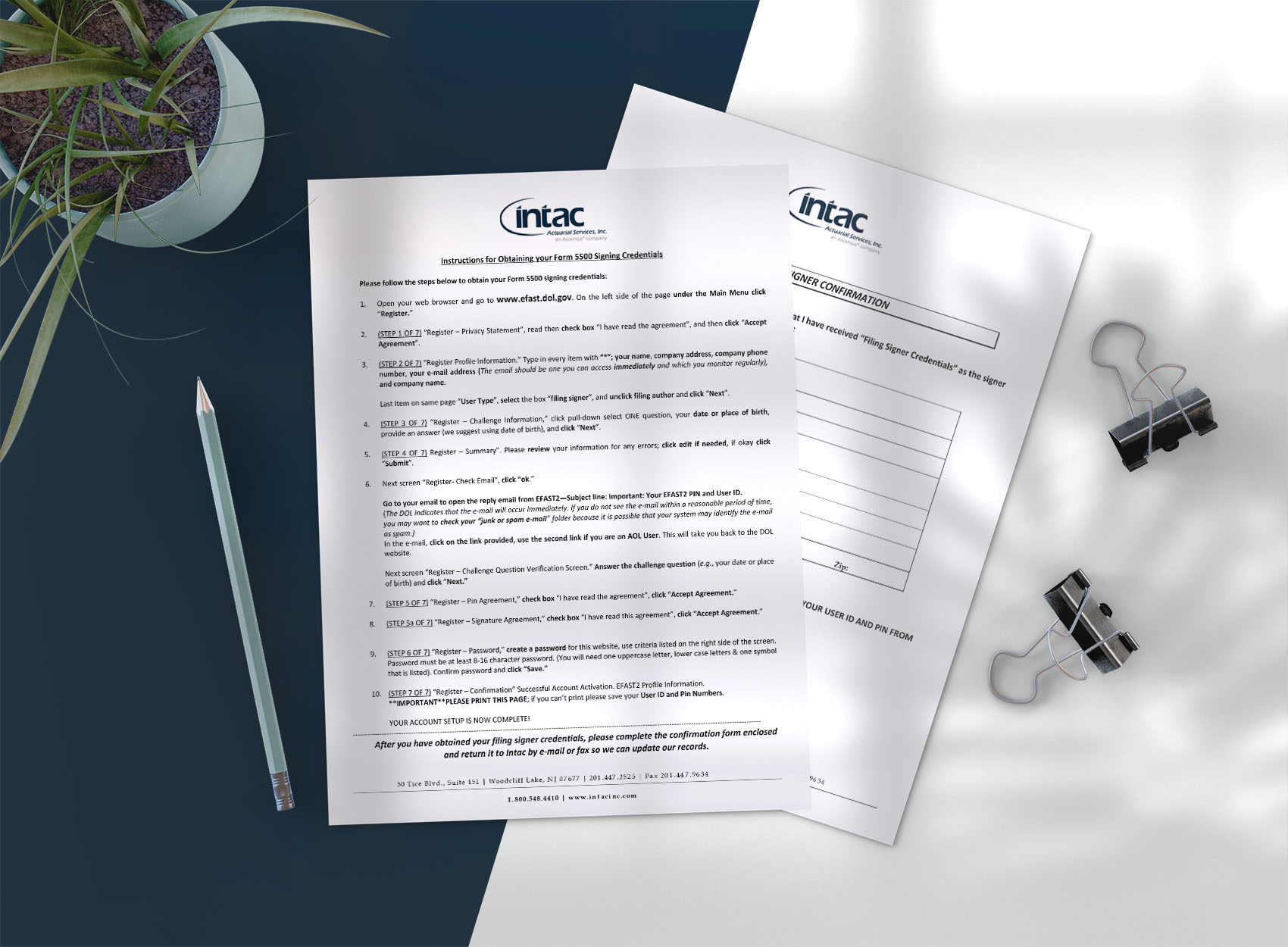Instructions for Obtaining your Form 5500 Signing Credentials
Please follow the steps below to obtain your Form 5500 signing credentials:
- Open your web browser and go to www.efast.dol.gov. On the left side of the page under the Main Menu click “Register.”
- (STEP 1 OF 7) “Register – Privacy Statement”, read then check box “I have read the agreement”, and then click “Accept Agreement”.
- (STEP 2 OF 7) “Register Profile Information.” Type in every item with “*”; your name, company address, company phone number, your e‐mail address (The email should be one you can access immediately and which you monitor regularly), and company name.Last item on same page “User Type”, select the box “filing signer”, and unclick filing author and click “Next”.
- (STEP 3 OF 7) “Register – Challenge Information,” click pull‐down select ONE question, your date or place of birth, provide an answer (we suggest using date of birth), and click “Next”.
- (STEP 4 OF 7) Register – Summary”. Please review your information for any errors; click edit if needed, if okay click “Submit”.Next screen “Register‐ Check Email”, click “ok.”
Go to your email to open the reply email from EFAST2—Subject line: Important: Your EFAST2 PIN and User ID.
(The DOL indicates that the e‐mail will occur immediately. If you do not see the e‐mail within a reasonable period of time, you may want to check your “junk or spam e‐mail” folder because it is possible that your system may identify the e‐mail as spam.)In the e‐mail, click on the link provided, use the second link if you are an AOL User. This will take you back to the DOL website.
Next screen “Register – Challenge Question Verification Screen.” Answer the challenge question (e.g., your date or place of birth) and click “Next.”
- (STEP 5 OF 7) “Register – Pin Agreement,” check box “I have read the agreement”, click “Accept Agreement.”
- (STEP 5a OF 7) “Register – Signature Agreement,” check box “I have read this agreement”, click “Accept Agreement.”
- (STEP 6 OF 7) “Register – Password,” create a password for this website, use criteria listed on the right side of the screen. Password must be at least 8‐16 character password. (You will need one uppercase letter, lower case letters & one symbol that is listed). Confirm password and click “Save.”
- (STEP 7 OF 7) “Register – Confirmation” Successful Account Activation. EFAST2 Profile Information. **IMPORTANT**PLEASE PRINT THIS PAGE; if you can’t print please save your User ID and Pin Numbers.
YOUR ACCOUNT SETUP IS NOW COMPLETE!
After you have obtained your filing signer credentials, please complete the confirmation form enclosed and return it to Intac by e‐mail or fax so we can update our records.